You "trace" a number from Calcbench to see the filing from which it came. You can trace both on the Calcbench website and using the Calcbench Excel Add-in.
You can trace numbers from the multi-company, analytics, breakout, and raw XBRL, pages. To trace on these pages, hover over the table cell with your mouse and click on the Trace link that appears.
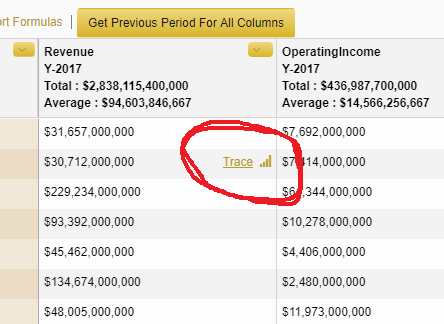
You can also trace numbers returned by the =Calcbench... functions the Calcbench Excel Add-in uses. With the Add-in installed right click on the cell with Calcbench function in it and click Trace This Metric.
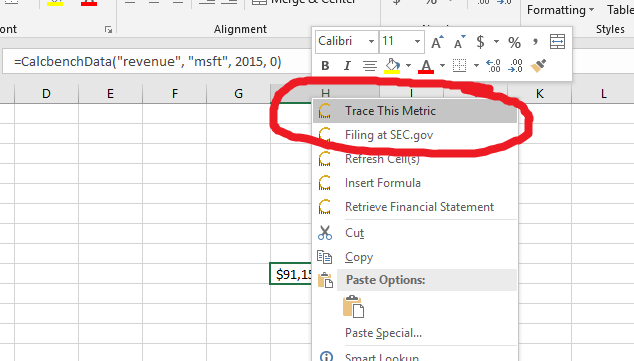

0 Comments