If the Calcbench Excel Add-in stops working or you make enough money to retire un-installing the Calcbench Excel Add-in can help.
1. Open Windows's Add or remove programs
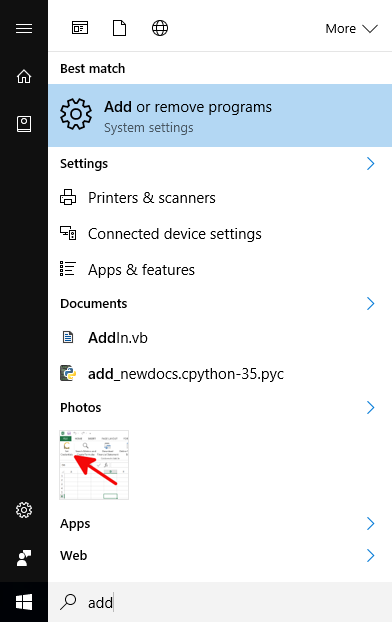
2. Find the Calcbench Excel Add-in and click Uninstall
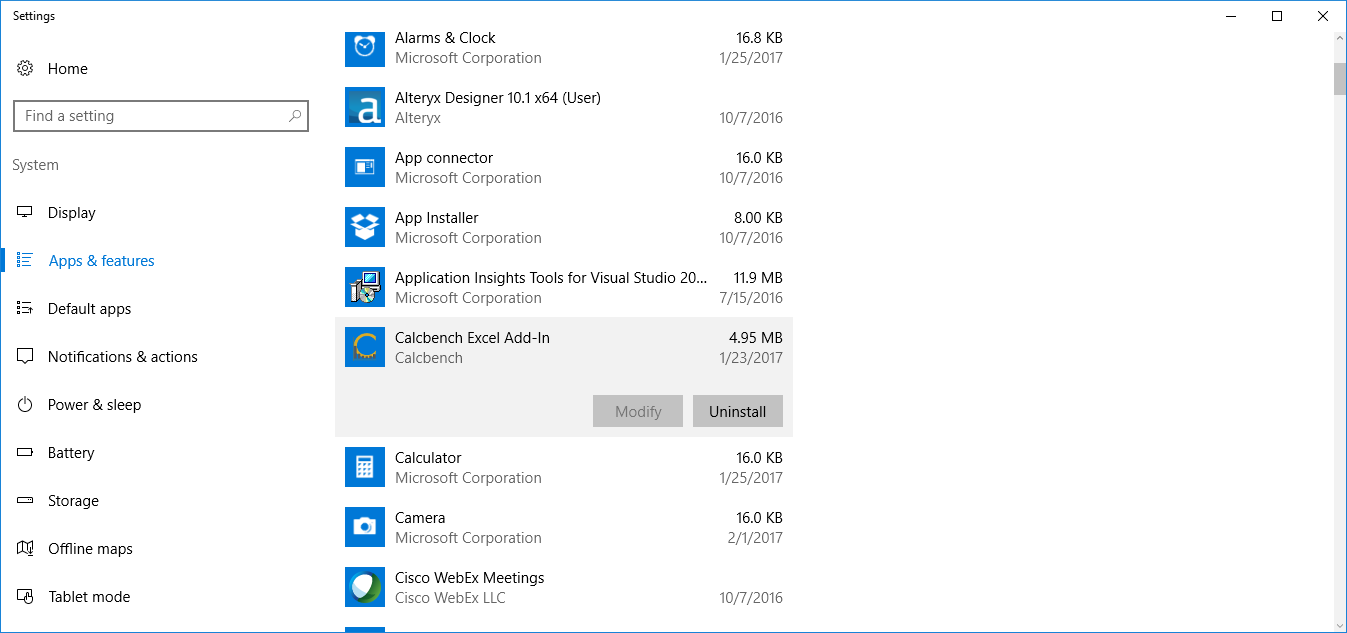
3. Enjoy you retirement or re-install the add-in from https://www.calcbench.com/home/excel

0 Comments