Some companies "breakout" their revenue and assets by geographic region or segment. A discussion of segment reporting. Calcbench makes it easy to access the geographic segment data.
After you log-in to Calcbench go to the breakout page. Start by choosing a peer group, click on the "Choose Companies" button,
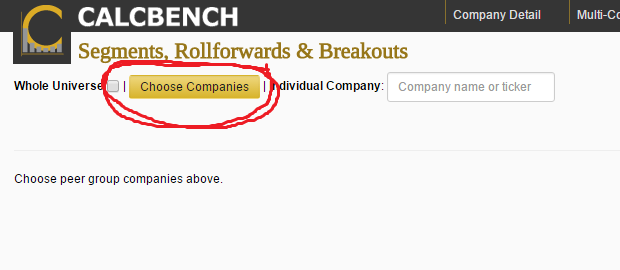
then click on the Dow Jones Industrial Average,
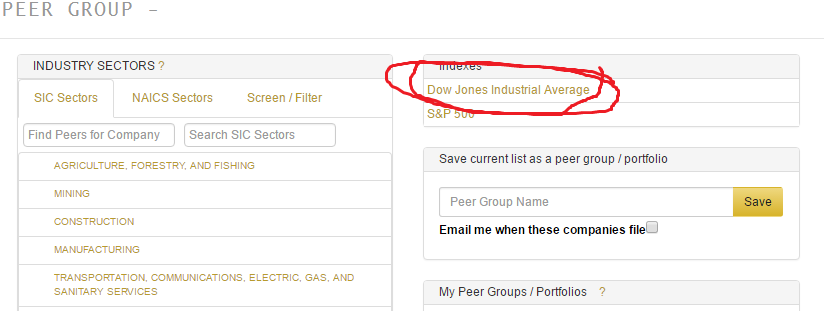
.
Then click on the Data Set dropdown and select the Geographical Segment option.
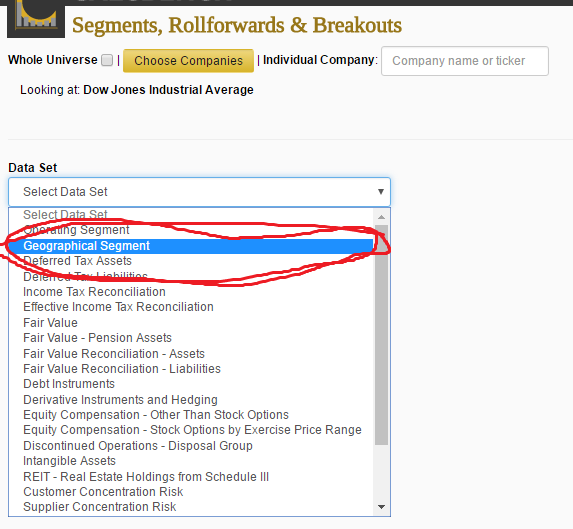
Now you can analyze the data or export it to Excel, remember you can Trace points by hover over them a clicking the Trace link.
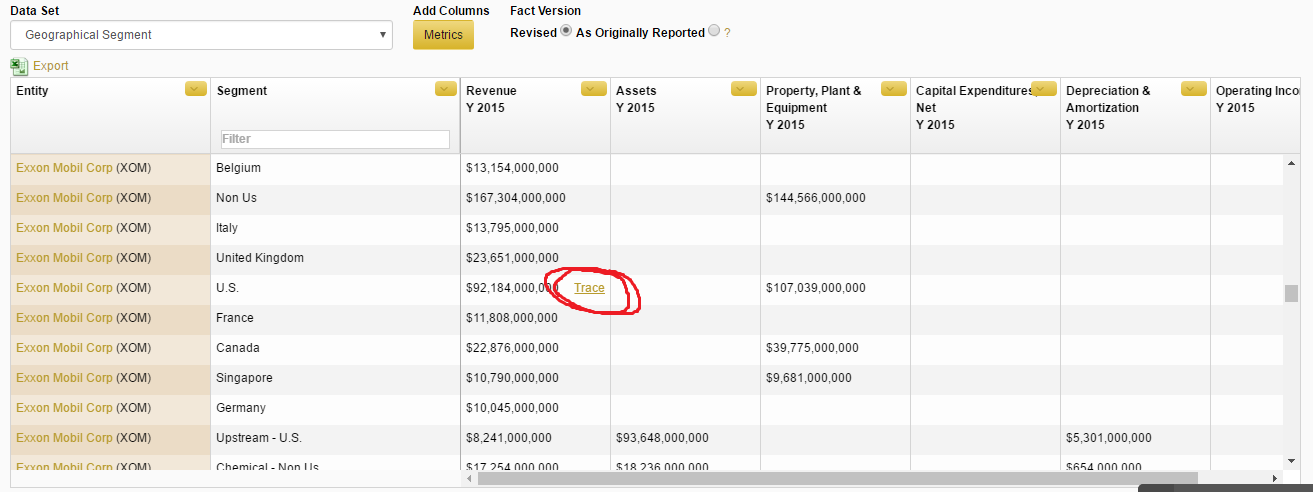
Breakout data is also available directly in Excel using the Calcbench Excel Add-in.
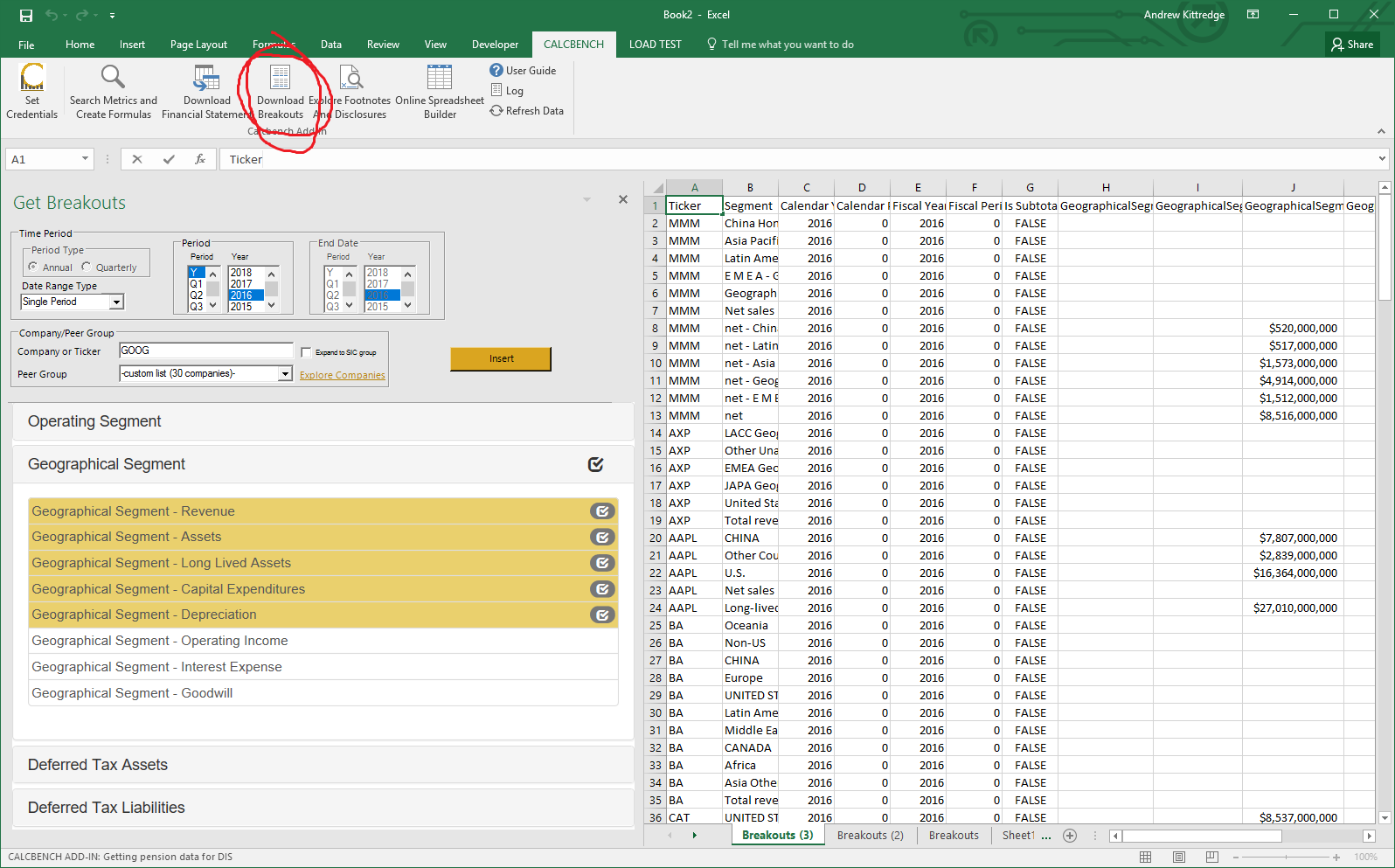

0 Comments