I see this error message: The Ribbon/COM Add-in helper required by add-in CalcbenchExcel Add-In could not be registered.
1. In Excel, click the File tab.
2. Click the Options button.
3. Click the Trust Center option.
4. Click the Trust Center Settings button.
5. Click the Add-ins option.
6. If you see this option selected, you will need to UNSELECT it in order to get the add-in to run.
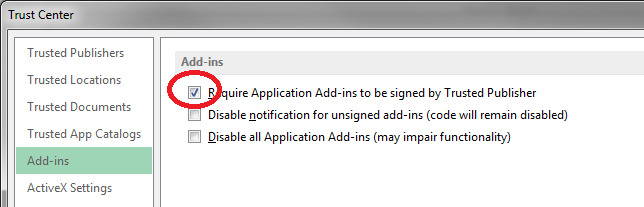
If this doesn't work, it is possible you have accidentally disabled the Add-in:
1. In Excel, click the File tab.
2. Click the Options button.
3. Click the Add-Ins option.
4. Select Manage 'Disabled Items', and click the 'Go' button.
5. If the Calcbench Add-In is listed, highlight it and click the 'Enable' Button.
Security warning in Excel when running the Calcbench Add-in or The Ribbon/COM Add-in helper required by add-in CalcbenchExcel Add-In could not be registered.
Have more questions? Submit a request
Please sign in to leave a comment.

0 Comments