When clicking on the gray arrow pointing to the right in between any column, a window will appear where you can enter your formula to make further calculation to the metrics available.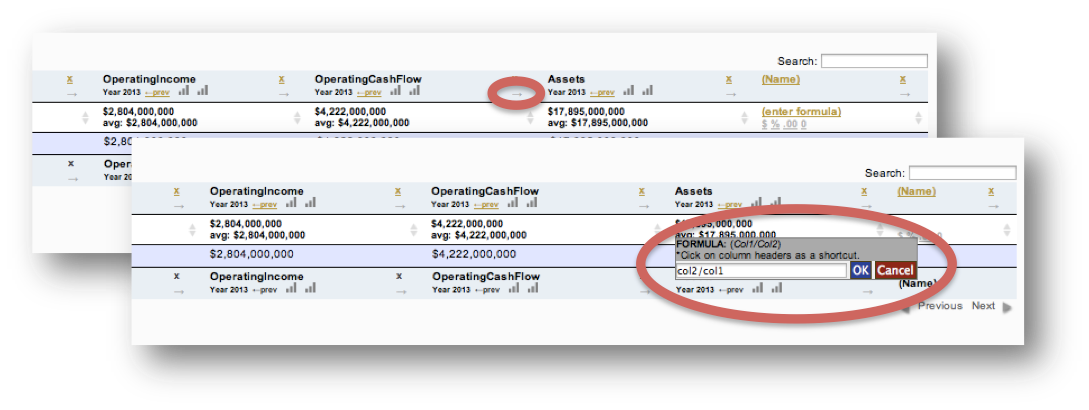
NOTE: You can click on any column header to add that column to the formula. When you are done, click the icons to format the values to the appropriate type ($, %, or raw)
0 Comments